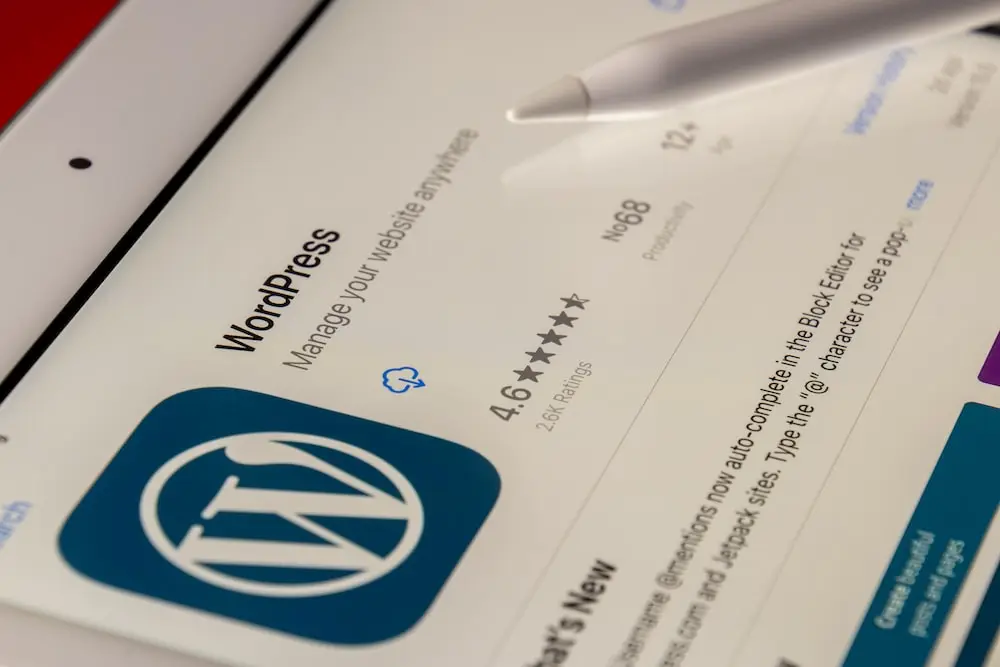As someone who has built numerous websites using WordPress, I can confidently say that it is one of the best website-building platforms out there. WordPress is a content management system that allows you to create and manage your website with ease. Whether you are a beginner or an experienced website builder, WordPress is a great platform to use. In this guide, I will take you through the steps of building a stunning WordPress website from scratch.
Introduction to WordPress
WordPress is a free and open-source content management system that powers over 30% of all websites on the internet. It was first released in 2003 and has since grown to become the most popular website-building platform in the world. One of the reasons for its popularity is its ease of use. Anyone can use WordPress to build a website regardless of their technical expertise.
Benefits of using WordPress for website building
There are many benefits to using WordPress for website building. First and foremost, it is free to use. You can download it from the WordPress website and install it on your server. WordPress is also very flexible and customizable. There are thousands of themes and plugins available that allow you to customize your website to your liking. WordPress is also very SEO-friendly, which means that your website is more likely to rank higher in search engine results pages.
Understanding WordPress themes and plugins
Themes and plugins are two essential components of a WordPress website. A theme is the design of your website. It determines how your website looks and feels. A plugin, on the other hand, is a piece of software that adds functionality to your website. There are thousands of themes and plugins available in the WordPress repository, and you can also purchase premium themes and plugins from third-party developers.
Selecting the right theme for your website
Choosing the right theme for your website is crucial. Your theme determines the overall look and feel of your website, so you want to make sure that it aligns with your brand and message. When selecting a theme, you should consider factors such as its responsiveness, customization options, and support. You should also choose a theme that is regularly updated to ensure that it is compatible with the latest version of WordPress.
Installing WordPress and setting up your website
Installing WordPress is a straightforward process. You can download the latest version from the WordPress website and install it on your server. Once you have installed WordPress, you can set up your website by choosing a domain name, selecting a hosting provider, and installing a theme. You can also customize your website by adding pages, posts, and widgets.
Customizing your website with WordPress plugins
Plugins are a great way to add functionality to your website. There are thousands of plugins available in the WordPress repository that can help you customize your website to your liking. Some popular plugins include Yoast SEO, which helps with SEO optimization, and Jetpack, which provides security and performance enhancements. When choosing plugins, you should make sure that they are compatible with your theme and are regularly updated.
Creating content for your WordPress website
The content on your website is what drives traffic and engages your audience. When creating content for your WordPress website, you should aim to provide value to your readers. You can create blog posts, articles, videos, and other types of content that align with your brand and message. You should also optimize your content for SEO by using keywords and meta descriptions.
Optimizing your website for SEO
SEO is crucial for the success of your website. When your website is optimized for SEO, it is more likely to rank higher in search engine results pages. There are several ways to optimize your website for SEO, such as using keywords, meta descriptions, and alt tags. You should also make sure that your website is mobile-friendly and has a fast loading time.
Best practices for website security
Website security is crucial for the protection of your website and your visitors. There are several best practices that you should follow to ensure that your website is secure. These include using strong passwords, keeping your WordPress installation and plugins up to date, and using a security plugin. You should also regularly back up your website to ensure that you can restore it in case of a security breach.
Launching your WordPress website
Once you have customized your website, created content, and optimized it for SEO, it is time to launch it. You can launch your website by connecting it to your domain name and hosting provider. You should also make sure that your website is fully functional and optimized for all devices.
Troubleshooting common WordPress issues
WordPress is a robust platform, but it is not without its issues. Common issues include plugin conflicts, theme compatibility issues, and errors in the WordPress installation. If you encounter any issues, you can troubleshoot them by disabling plugins, switching to a different theme, or reinstalling WordPress.
Conclusion
WordPress is a powerful and flexible platform that allows you to create stunning websites with ease. Whether you are a beginner or an experienced website builder, WordPress is a great platform to use. By following the steps outlined in this guide, you can build a stunning WordPress website from scratch. Remember to choose the right theme, use plugins to add functionality, create valuable content, optimize your website for SEO, and follow best practices for website security. Happy building!
CTA: Now that you know how to build a stunning WordPress website, it’s time to get started. Download WordPress today and start building your dream website!